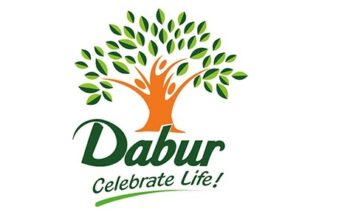Mumbai/Kolkata: ICICI Bank on Tuesday announced that it has crossed 1 million users on its WhatsApp banking platform. The bank introduced banking services on WhatsApp three months ago to enable its retail customers to undertake a slew of banking requirements from their home in the wake of the Coronavirus pandemic.
After receiving an encouraging response from its customers in such a short span, the bank aims to double the number of users in next three months.
The bank initially introduced services like savings account balance, last three transactions, credit card limit, get details of pre-approved instant loan offers and block/unblock credit & debit card in a secure manner with end-to-end encryption for all messages and recently added new features like opening instant savings account in a few minutes, access to pdf for partnered newspapers / magazines, locating nearby essential stores and opting for loan moratorium to this service. The bank has also introduced this service to its NRI customers.
Bijith Bhaskar, Head, Digital Channels & Partnership, ICICI Bank said, “Customers can access a host of their banking requirements on their own, without visiting a branch. Over a million of users have adopted the service in a short span of three months. We have mostly seen that millennials across the country are using WhatsApp for their banking needs. With the encouraging response, we aim to double the number of users in next three months to 2 million.”
He said, “Services like checking account balance, last three transactions, applying for loan moratorium and revising credit card limit have seen the maximum usage.”
Customer has to follow below given quick steps, to avail the banking services on WhatsApp:
Save number and say ‘Hi’: The customer simply needs to save ICICI Bank’s verified WhatsApp profile number, 8640086400, to his/her ‘contacts’ on the mobile phone. Send <Hi> to this number from his/her mobile number which is registered with the bank. The bank will respond with a list of services available.
Type keyword for service: From the list of services, type the keyword of the service required (keywords are highlighted in the conversation for easy recognition), example : <Balance>, <Block> etc. The service is carried out and displayed instantly.